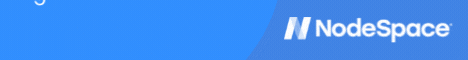[stextbox id=’alert’]Red Hat discontinued CentOS 8 in December of 2020. On December 31, 2021, CentOS 8 will officially be EOL. Avoid new installations of CentOS 8. Instead, go for CentOS 7 which will be supported through 2024 or install CentOS 8 but convert to AlmaLinux.[/stextbox]
CentOS 8 is the latest version of CentOS which is based on Red Hat Enterprise Linux 8. If you’re new to Linux, I recommend CentOS just because a lot of major organizations use Red Hat Enterprise Linux and CentOS. It’s a very stable OS and is easy to learn. Let’s go install it!
Things you need
- CentOS 8 ISO image
- A spare machine or hypervisor
Load CentOS Installer
This part depends on what you’re using. I’m using Proxmox in my virtual lab, so I just setup a new VM with the following settings: 16 CPU cores, 8 GB RAM, 250 GB HDD, and network connection. You can setup the same thing in Hyper-V, VMware, or VirtualBox.
First, start the installer. You don’t need to check the disk image.

Select your language settings

Now we just have a few settings to tweak.

- Adjust the Time & Date if it is not automatically adjusted to your correct timezone.
- Select Software Selection. By default, we’re installing “Server with GUI” but I recommend setting this to “Server” or “Minimal install”.
- Under Installation Destination, this is where you can adjust the partitions and disks. Just select “Done” because, at this point, we’re not worried about partitioning.
- Under Network & Host Name, set a hostname and your network settings. If you’re using DHCP, just select connect. If you’re using static, you can set your IP information here.
- Once everything is set, select “Begin Installation”
Now, the system will begin installing. Select the root user account to supply a root password. At a minimum, you do need to supply a root user password.

You can also create a standard user account. Right now, we’re only going to create a root password. Allow the system to install. This will take a few minutes.

Once your system is installed, you can then reboot your system. CentOS 8 is now installed and you’re ready to go.